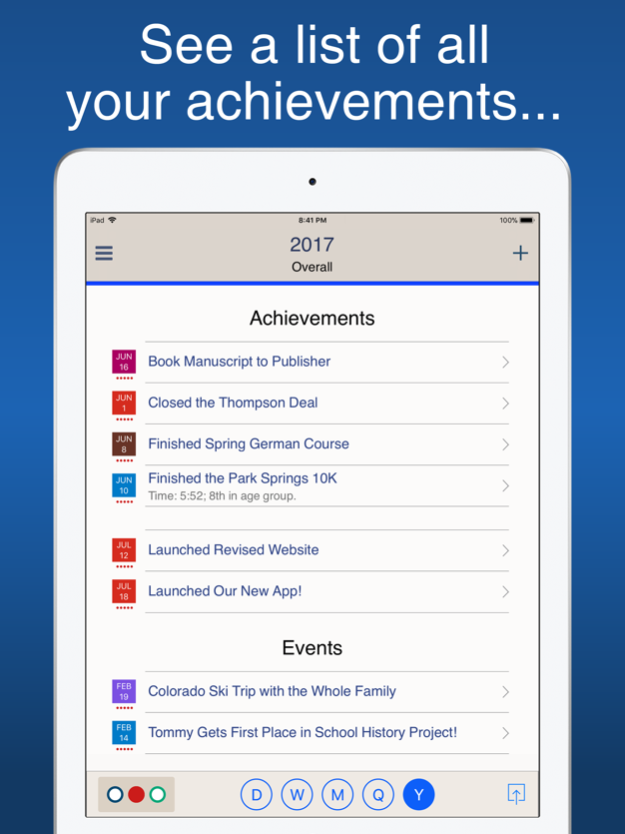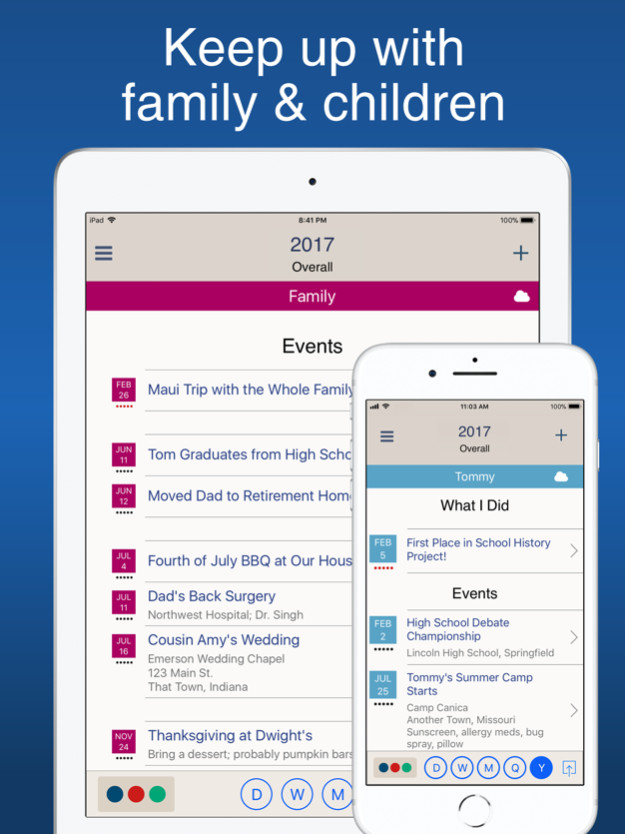iAchieved 2.0
Continue to app
Free Version
Publisher Description
Did you watch the videos above? It's the easiest way to check out iAchieved.
Also: iAchieved works fine, EXCEPT for sorting categories; so, please avoid doing that.
Use iAchieved to see just what’s going on in your life, and what you’ve accomplished recently.
Use it to keep a record of the special things you do day-by-day. Then, at the end of the year, you can quickly see a list of your major accomplishments, your “Achievements,” so you can tell if you’re making progress on the things that matter most to you.
A SIMPLE RECORD OF
THE THINGS IN YOUR LIFE
But, that’s not all you can do with iAchieved. With iAchieved, you have an unprecedented ability to focus in on just what you want to see on your Calendar. So, you can use it to keep, in one place, a simple record of all the tasks and events in your life, both of things you’ve already done and of what’s coming up.
Just select a Category to quickly see a list of things as different as the repairs on your car, your medical history, your child’s school activities, or when you should change the filter in the basement furnace.
WATCH THE INTRO VIDEOS
If you’d like to get a better idea of what this app is all about before trying it, we encourage you to watch the brief Intro Videos above. (Be sure to unmute the sound!)
GIVE IT A TRY!
What not give iAchieved a try? You can download it for free as a fully-functional app for your iPhone and iPad. No purchase is necessary until you’ve added 20 Items.
So, try iAchieved today and see if it helps you to know what’s going on in your life, and what you’ve accomplished!
Apr 23, 2018
Version 2.0
This app has been updated by Apple to display the Apple Watch app icon.
-- With this version we are releasing the iPhone version of iAchieved. So, it now runs on both your iPhone and iPad!
-- Sync your iAchieved data between your devices using Apple's iCloud system; no need to set up a new account.
Also, we've improved the Intro Help and Navigation screens. And, to better reflect what makes this app unique, we've changed its name from "What I Did" to "iAchieved."
About iAchieved
iAchieved is a free app for iOS published in the Office Suites & Tools list of apps, part of Business.
The company that develops iAchieved is TraxItAll. The latest version released by its developer is 2.0.
To install iAchieved on your iOS device, just click the green Continue To App button above to start the installation process. The app is listed on our website since 2018-04-23 and was downloaded 0 times. We have already checked if the download link is safe, however for your own protection we recommend that you scan the downloaded app with your antivirus. Your antivirus may detect the iAchieved as malware if the download link is broken.
How to install iAchieved on your iOS device:
- Click on the Continue To App button on our website. This will redirect you to the App Store.
- Once the iAchieved is shown in the iTunes listing of your iOS device, you can start its download and installation. Tap on the GET button to the right of the app to start downloading it.
- If you are not logged-in the iOS appstore app, you'll be prompted for your your Apple ID and/or password.
- After iAchieved is downloaded, you'll see an INSTALL button to the right. Tap on it to start the actual installation of the iOS app.
- Once installation is finished you can tap on the OPEN button to start it. Its icon will also be added to your device home screen.